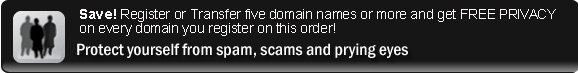Did you know that when you register a domain, your name, address, email address and phone number are immediately made available to anyone who wants to see them? That’s right. Your personal information is exposed 24 hours a day, everyday, to anyone, anywhere.
You have the power to change this. With a private (“unlisted”) registration through Domains By Proxy (our affiliate company), registering a domain name doesn’t mean sacrificing your privacy.
How It Works
- – Your new or existing domain is registered in the name of Domains By Proxy — so their information is made public — not yours.
- – You retain full benefits of domain registration. You can cancel, sell, renew, or transfer your domain; set-up name servers for your domain; and resolve disputes involving your domain.
- – The patented registration and email handling systems let you manage and control all postal mail and email addressed to the domain you have registered, as well as the domain’s contact information.
- – Your domain registration is safe and insured against loss.
- – But don’t even think about using a private registration to transmit spam, violate the law, or engage in morally objectionable activities.
A Private “Unlisted” Registration protects you from:
- – Domain-related spam
- – Harassers, stalkers, and data miners
- – “Moonlighting,” home- or side-business identity disclosure
- – Privacy intrusions
Adding Private Registration to Your Domain Names Per our agreement with the Internet Corporation of Assigned Names and Numbers (ICANN), we must add valid contact information to the Whois directory for each domain name you register. By purchasing private registration from our affiliate company, Domains By Proxy® (DBP), you can hide your personal contact information and display proxy information instead. Click here to see the difference.
Private registration is available for many domain name extensions. However, some registries do not allow privacy. If the registry does not allow privacy, the Privacy tab is not available in the domain name’s Upgrade section of the Domain Manager.
To Add Privacy to Your Domain Names
- 1. Log in to your Account Manager.
- 2. In the My Products section, click Domain Manager.
- 3. Select the domain name(s) you want to add privacy to.
- 4. Click Upgrade.
- 5. From the Registration tab, select Privacy.
- 6. Click Add, and then select one of the following:
- – Create a new account – If you do not have a DBP account, DBP creates a new one for you. Then, DBP sends you an email message with your user name, password, and a link to the DBP website. You should save the email message for your records.
- – Use an existing account – If you already have a DBP account, enter your login information in the User Name and Password fields.
- 7. Click Checkout, and complete the checkout process.
It can take 24 to 48 hours for the DBP information to display in the Whois database.
For more information about using your DBP account, see What can I do in my Domains By Proxy account?
Private Domain Registration Deal:
Get FREE Private Registration ($7.95/yr value) when you register or transfer five or more domains, NO QUANTITY LIMIT! Protect yourself from spam, fraud, stalkers and worse by keeping your name, address, email and phone number private.
Private Registration MUST be added to your cart before checkout, in order to qualify for this offer.
This offer is valid for .COM, .INFO, .NET, .ME, .ORG, .BIZ, .NAME, .MOBI, .MX, .COM.ES, .WS, .NOM.ES, .ES, .ORG.ES, .NL, .COM.MX, .BZ, .COM.BZ, .CC, .NET.BZ, and .TV.