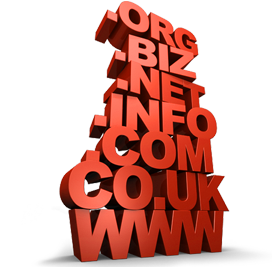Before you can transfer your domainname registered with Network Solutions to us, you need to prepare your domain name so it will successfully complete the transfer process.
If your domain name is not registered with Network Solutions, visit Transferring Your Domain From Another Registrar for instructions for other registrars.
To Transfer Away From Network Solutions
1. Verify that Your Domain Name is Transferable
To make sure your domain name can be transferred, confirm that:
- The domain name has been registered for at least 60 days, and has been at Network Solutions for at least 60 days.
- The domain name’s contact information hasn’t been changed within 60 days.
Some registrars prevent domain names from transferring away if the contact information associated with a domain was updated within 60 days.
2. Confirm Administrative Contact Information
Ensure that the administrative contact (admin) for your domain name (registrant contact for .au domain names) has a valid email address in the Whois database. We and Network Solutions use this email address to send you important information about the transfer.
NOTE: If your domain name has private registration, a service that hides your personal information from the public, you cannot verify your admin email address in the Whois database. You must contact your current registrar to cancel the private registration, and then you can update the email address, if necessary.
To update these contacts at Network Solutions
- Log on to your account at NetworkSolutions.com.
- Click Account Settings.
- Click Accounts and Contacts.
- From the People Who Can Access This Account section, click Edit Account Contacts.
- Click the account name for which you want to confirm contact information.
- From the Edit WHOIS Contacts section, click View/Edit WHOIS Contacts.
- Select the check box next to the domain name you want to confirm, and clickContinue.
- If the Administrative contact in inaccurate and needs to be updated, select theAdministrative Contact option and click Continue.
To remove domain name privacy
- Log on to your account at NetworkSolutions.com.
- Click on My Domain Names under the My Products and Services tab.
- If you have only one domain name, continue to the next step, if you have multiple domain names, click Manage next to the domain name you are making the changes for.
- From the Details section, select Turn Private Registration Off, and then click Go.
3. Obtain the Authorization Code
Get an authorization code (also known as an EPP code or transfer key) from your current registrar, if required. Some domain name extensions, primarily country-code top-level domain names (ccTLDs), do not require an authorization code.
To obtain the authorization code from Network Solutions
- Log on to your account at NetworkSolutions.com.
- Click on My Domain Names under the My Products and Services tab.
- Click the domain name you want to unlock.
- From the Domain Details section, select Request Authorization Code, and then click Save.
Contact Network Solutions support at 888-642-9675 if you haven’t received the authorization code after 24 hours.
4. Unlock Your Domain Name
By default, all domains registered with Network Solutions are placed in “Domain Protect” status, which displayed as “Registrar-Lock” at the registry. Before a domain transfer is requested, the lock must be removed and the registry status verified as “Active.”
To unlock your domain name
- Log on to your account at NetworkSolutions.com.
- Click on My Domain Names under the My Products and Services tab.
- Click the domain name you want to unlock.
- From the Domain Details section, click Edit.
- Select Turn Domain Protect Off, and then click Save.
It may take 24 hours before our system identifies and recognizes the status change.
5. Purchase a Domain Name Transfer
Purchase a domain name transfer from our website. If the extension you want to transfer is not listed, you cannot transfer the domain name to us.
When you purchase the transfer, select one of the following nameserver options:
- Keep the existing nameservers… — If you have a hosted website for your domain name (with us or another company), select this option to ensure that your site does not go down during the transfer.
- Change to park nameservers — If you have email with us for the domain name, are using our Off-site DNS, or created a Premium DNS transfer template prior to the transfer, select this option. For more information, see Managing Domain Names with Off-site DNSand Creating Transfer Templates in Premium DNS.
6. Authorize the Domain Name Transfer
When you have successfully prepared your domain name to be transferred, see Transfer domain to WHONAMI-Cheap Domain Registration Service for information on completing the domain name transfer with us.